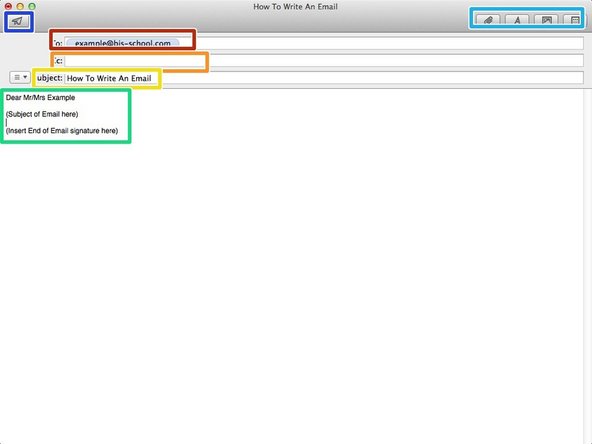Introduction
Learn how to write an email
-
-
Type in the search bar "Mail" to find the application
-
Click on the "Mail" application to open it
-
-
-
Type in the email of the people you want to receive the email
-
Type in the people you want to read the email but not necessarily respond to it
-
Type in the subject of the message here
-
Type in the greeting you will use to address the recipient of the email then type the subject of the email. After you type the subject end it with your signature
-
Use these options to attach a document to the email and change a few other settings
-
Click this to send the email once it is done
-
Cancel: I did not complete this guide.
One other person completed this guide.