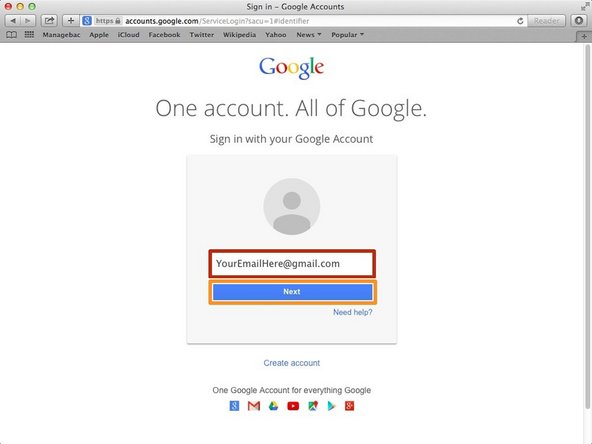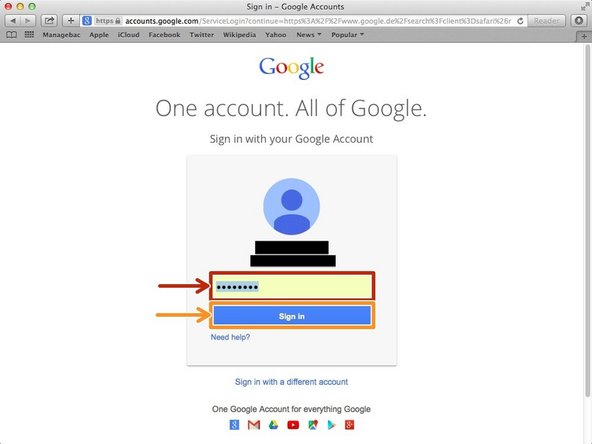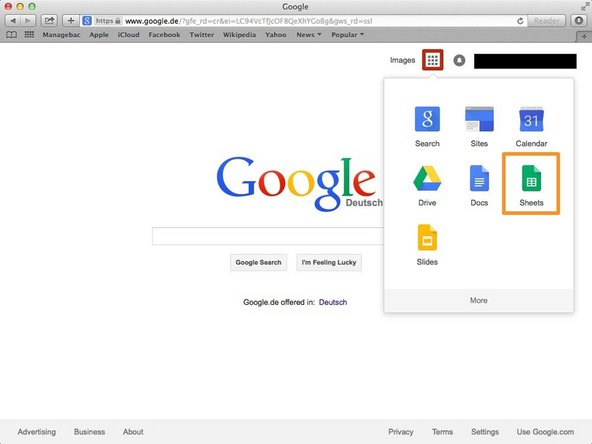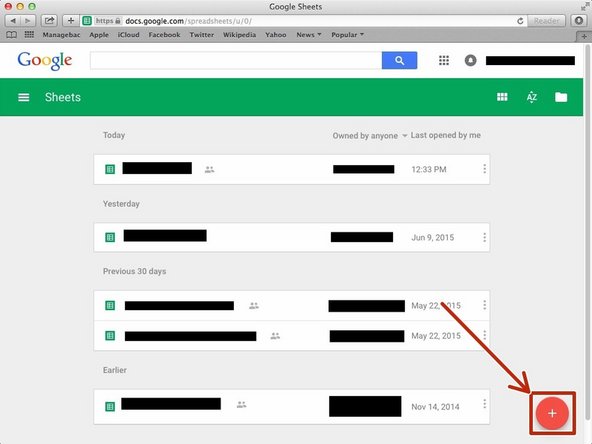Introduction
Learn How To Round A Number Up Or Down Using Google Sheets.
-
-
Typing "google.com" in the address bar to go to the google website
-
-
-
Type your email address into this box
-
Click on the blue "Next" button
-
-
-
Type your password into this box
-
Click on the blue "Sign In" button
-
-
-
Click this button to open a menu of options
-
Click on the "Sheet" button
-
-
-
Type in a cell "=ROUND(Value, [places])".
-
Summary Rounds a number to a certain number of decimal places according to standard rules. value The value to round to places number of places. places - [optional] The number of decimal places to which to round.
-
-
-
Here is the rounded number
-
Here is the formula =ROUND( Value, [places]) with numbers substituted in (=ROUND(99.44444, 2))
-
-
-
Here is the rounded number
-
Here is the formula =ROUNDUP( Value, [places]) with numbers substituted in (=ROUNDUP(99.44444, 1))
-
-
-
Here is the number that needs to be rounded
-
Here is the formula =ROUNDDOWN( Value, [places]) with numbers substituted in (=ROUNDDOWN(99.44444, 1))
-
Cancel: I did not complete this guide.
One other person completed this guide.