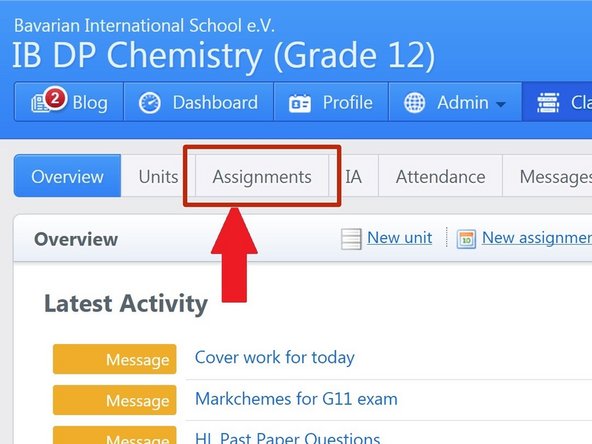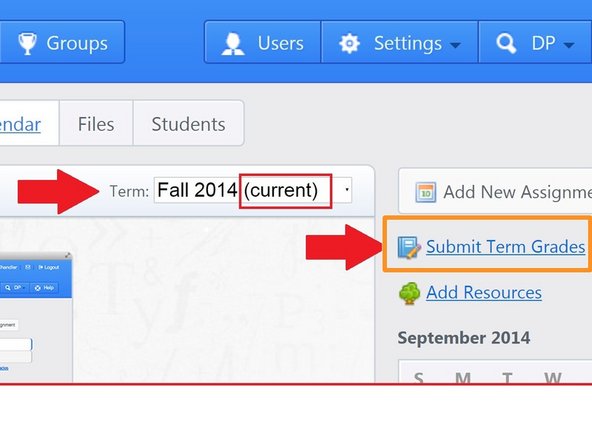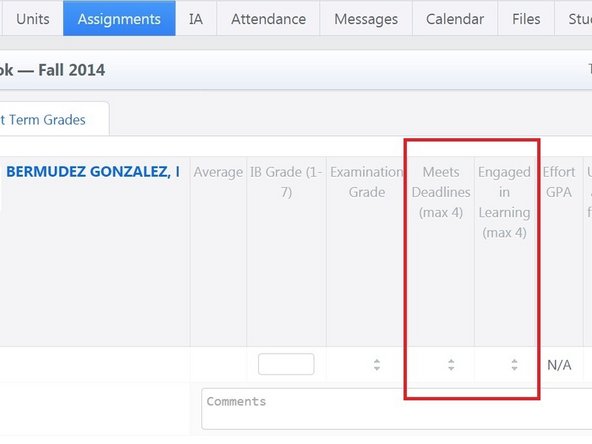Introduction
This tutorial is intended to instruct teachers on how to properly input their Effort reports on ManageBac, for
DP classes.
While entering reports in ManageBac, please ensure that you have a reliable internet connection.
-
-
-
Enter your username and password
-
Click on 'Sign in'
-
If you cannot remember your password, please click on 'Forgot your password'.
-
-
-
Hover your mouse over Classes and select your class from the dropdown menu.
-
Note: if you have many classes then you will need to CLICK the classes tab and select your class from the list of classes created.
-
-
-
Click on the Assignments Tab
-
Note: this is for DP classes, in MYP classes you have to click on the 'Tasks' tab
-
-
-
Make sure that the term is set for the current term
-
Then click Submit Term grades
-
-
-
For each student grade the student on each effort critieria
-
Be Aware: As you move from one student's grade to another, saving will occur automatically.
-
Make sure saving is happening by checking your internet connectivity from time to time
-
Cancel: I did not complete this guide.
One other person completed this guide.