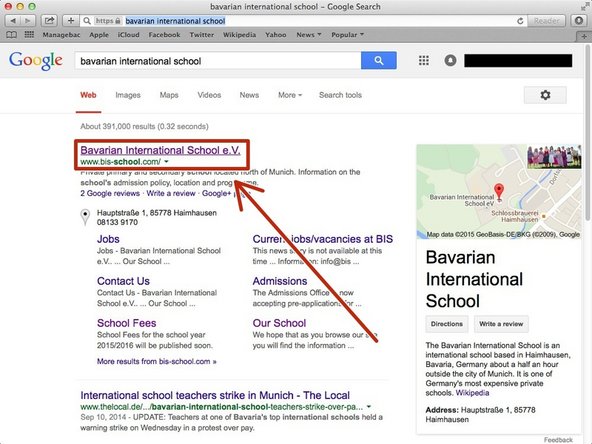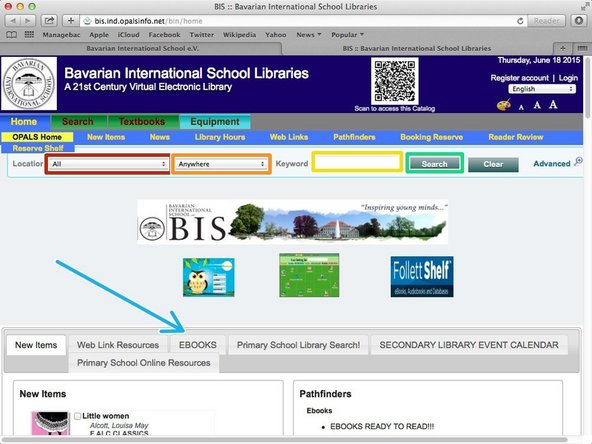Introduction
Learn how to use a library catalogue.
-
-
Type "Bavarian International School" in the searching box. And press Enter Key(⏎)
-
-
-
Click "Bavarian International School e.V."
-
This is a URL, <http://www.bis-school.com>
-
-
-
Click "Quicklinks"
-
Click "OPALS Library Search"
-
-
-
You can select the location of the Library.
-
You can select the category you are searching for.
-
Put the keyword of the book.
-
Click "Search" then it will start searching.
-
There are some useful informations.
-
Almost done!
Finish Line