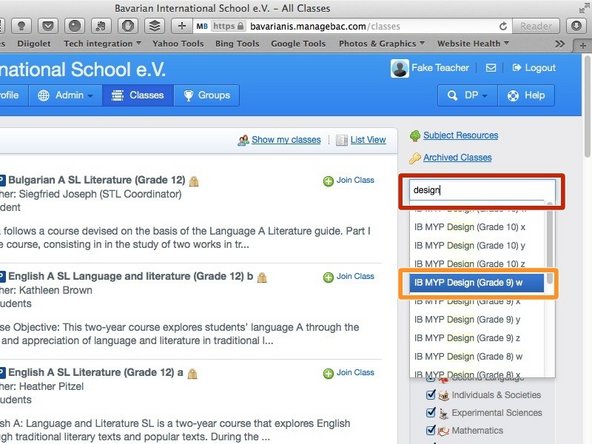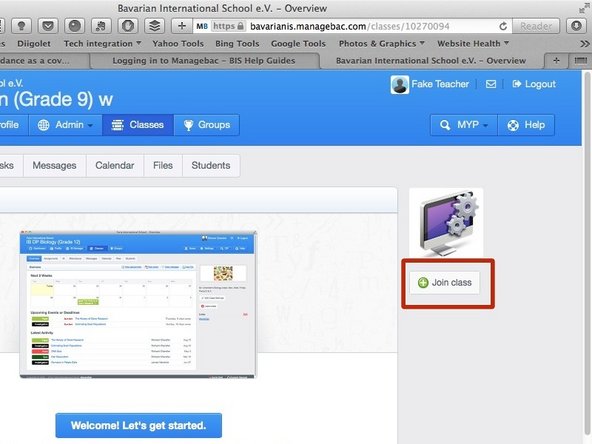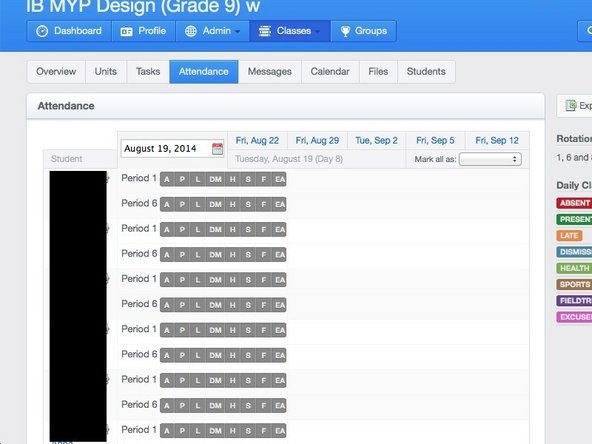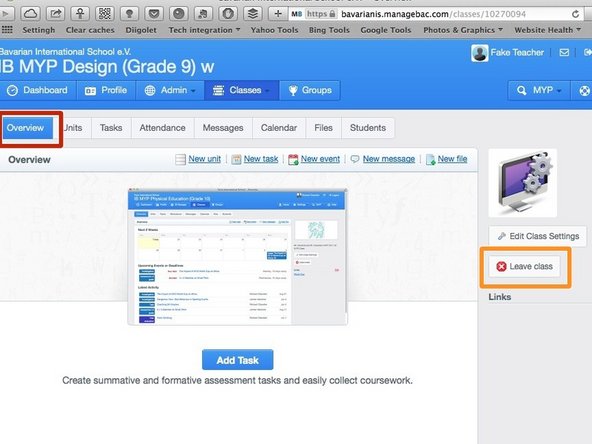Introduction
You will learn how to take the attendance as a cover teacher. For this, you need to know how to search for a class, join a class and leave a class
-
-
-
Enter your username and password
-
Click on 'Sign in'
-
If you cannot remember your password, please click on 'Forgot your password'.
-
-
-
Start typing the name of the class. You may want to ask a student for the name of the class if you're not sure.
-
The search system is quite forgiving so you can get away with searching for any part of the class name. I.e. not just the beginning part. Should your search draw a blank, please follow this guide
-
Click on the class name that you are interested in
-
-
-
Please follow this guide should you need further help on how to take the attendance using Managebac.
-
-
-
Click on 'Overview'
-
Click on 'Leave class'
-
It is very important that you leave the class. If you don't, your name will appear to parents, and on reports. This could lead to embarrassing situations.
-