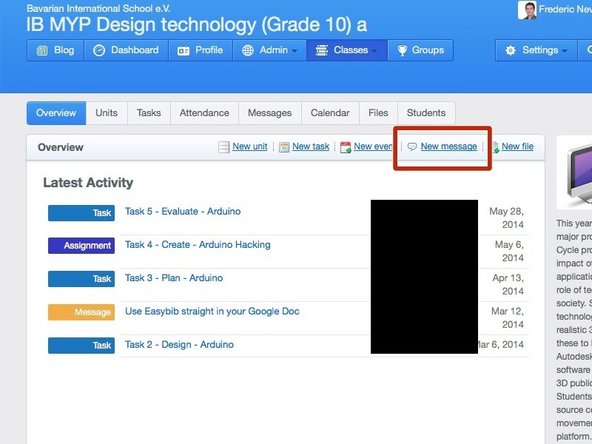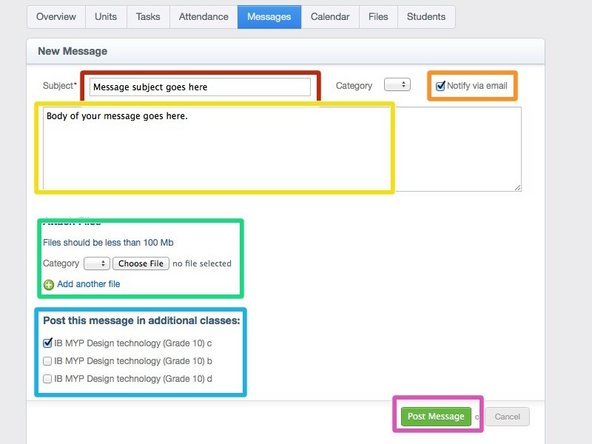Introduction
This guide will show you in details how to use the Managebac message system to send emails to your classes. This is especially useful when you need to send general reminders (task/assignment reminders are dealt with in another guide)
-
-
-
Enter your username and password
-
Click on 'Sign in'
-
If you cannot remember your password, please click on 'Forgot your password'.
-
-
-
Click on the arrow pointing down in the 'Classes' tab
-
Click on the name of the class you wish to visit the page of
-
-
-
Enter a subject for your message
-
Check the 'Notify via email' box. This is VERY important, otherwise your email won't be sent.
-
Type the body of your message
-
Attach files if necessary (please keep it under 10MB, to avoid email providers from bouncing the email)
-
You can opt to send the same message to other teaching groups in the same grade
-
Click 'Post Message'
-