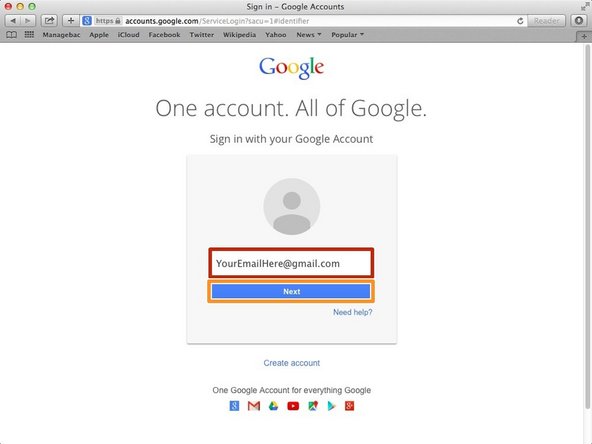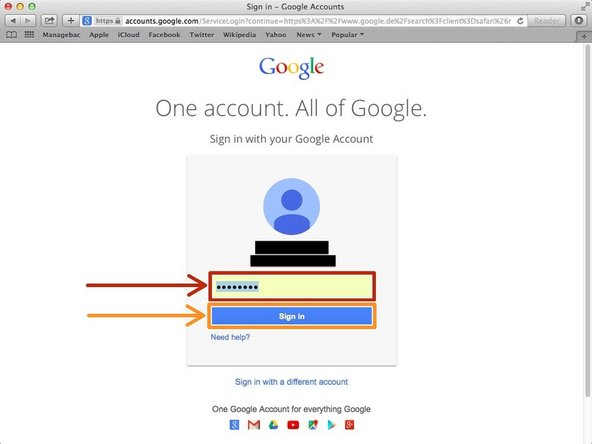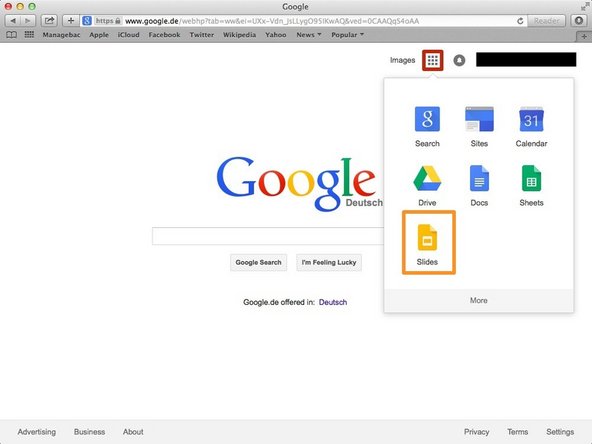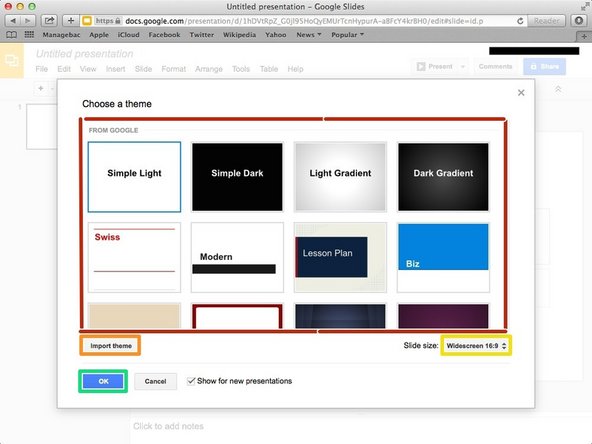Introduction
Learn how to select a theme in google slides.
-
-
Type "google.com" in the address bar to go to the google website
-
-
-
Type your email address into this box
-
Click on the blue "Next" button
-
-
-
Type your password into this box
-
Click on the blue "Sign In" button
-
-
-
Click on this button to open a menu of options
-
Click on the "Slides" button
-
-
-
Choose one of the theme from this box
-
Or you can import a theme if you click "Import theme"
-
You can change the "Slide Size" if you click here and select the different scale.
-
Click "OK" to select the theme
-
Almost done!
Finish Line