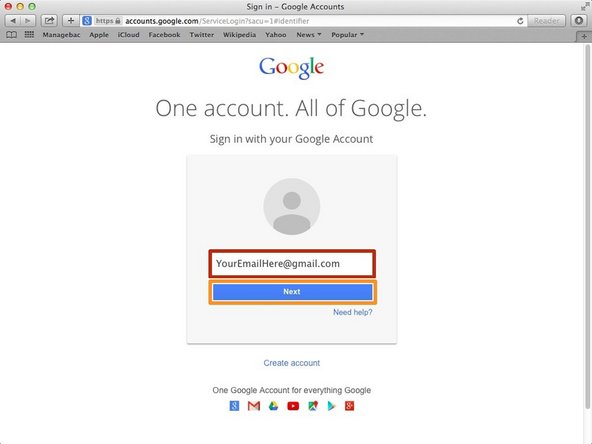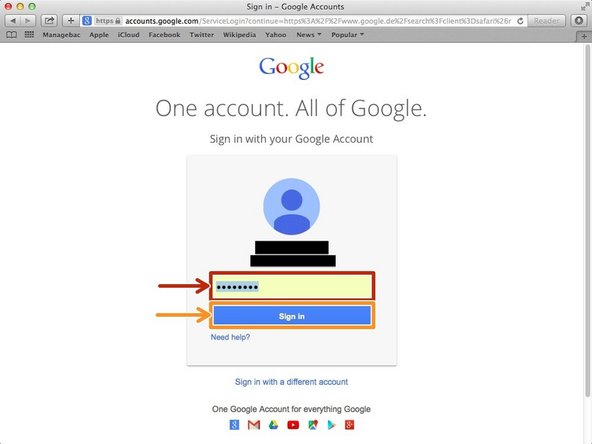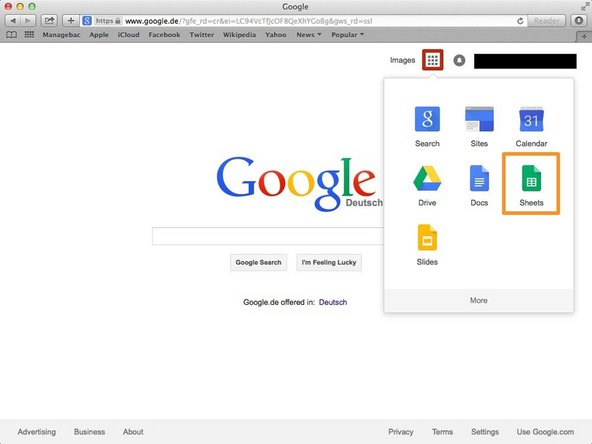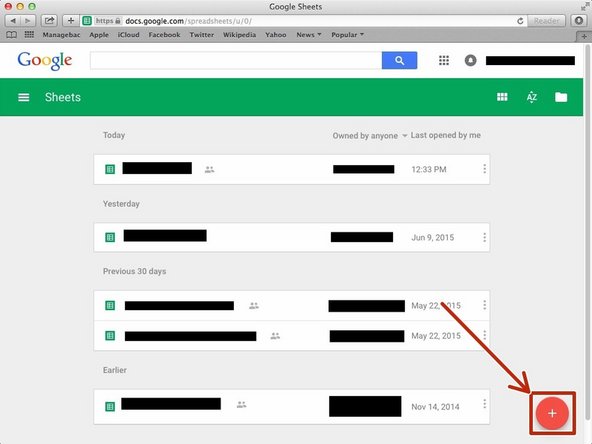Introduction
Learn how to calculate an average automatically in Google Sheet.
-
-
Typing "google.com" in the address bar to go to the google website
-
-
-
Type your email address into this box
-
Click on the blue "Next" button
-
-
-
Type your password into this box
-
Click on the blue "Sign In" button
-
-
-
Click this button to open a menu of options
-
Click on the "Sheet" button
-
-
-
First, you put any numbers you want to calculate.
-
Type "=AVERAGE()" in the bracket you put the Symbols(Alphabet & Number) you want to calculate. You need to type comma(,) between each Symbols.
-
For example, in my case, "=AVERAGE(A1,A2,A3,A4,A5,A6)".
-
If you want to know other functions, visit <https://support.google.com/docs/table/25...>
-
Almost done!
Finish Line