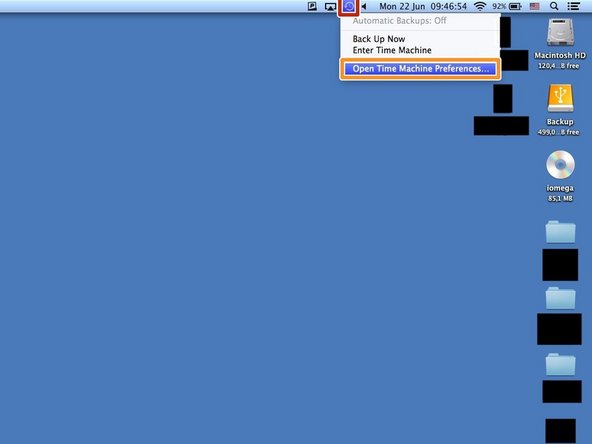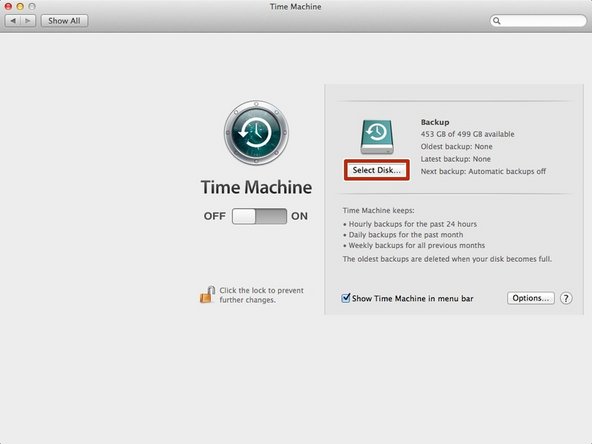Introduction
Learn how to backup the data.
-
-
Connect the USB connector (it said SS on the top of the USB connector) into the USB port
-
-
-
Click "Time Machine" icon
-
Click "Open Time Machine Preferences"
-
Almost done!
Finish Line