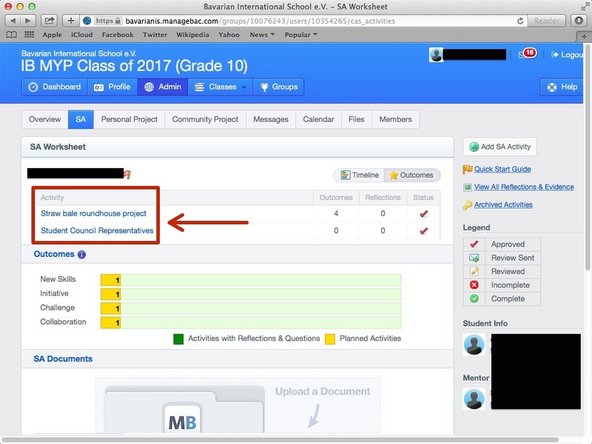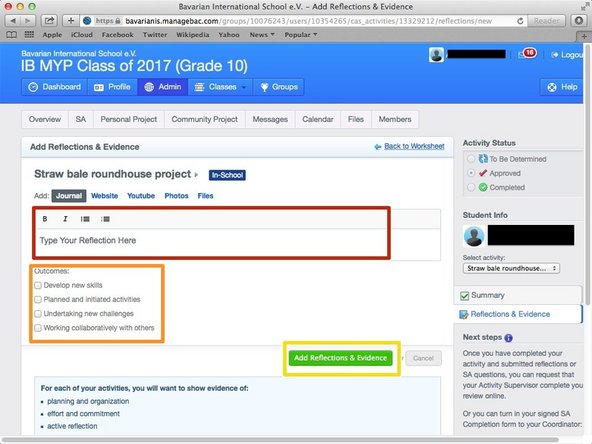Introduction
Learn how to add reflections for C&S or CAS
-
-
-
Enter your username and password
-
Click on 'Sign in'
-
If you cannot remember your password, please click on 'Forgot your password'.
-
-
-
Move the mouse over the "Admin" tab and click on the subcategory that says "SA"
-
-
-
Click on the CAS activity you want to add the reflection to
-
-
-
Click on the "Reflections and Evidence" Tab
-
-
-
Type Your Reflection Here
-
Select The Learning Outcomes That Apply For Your CAS Activity
-
Click "Add Reflections & Evidence" To Submit Your Reflection
-
Cancel: I did not complete this guide.
One other person completed this guide.