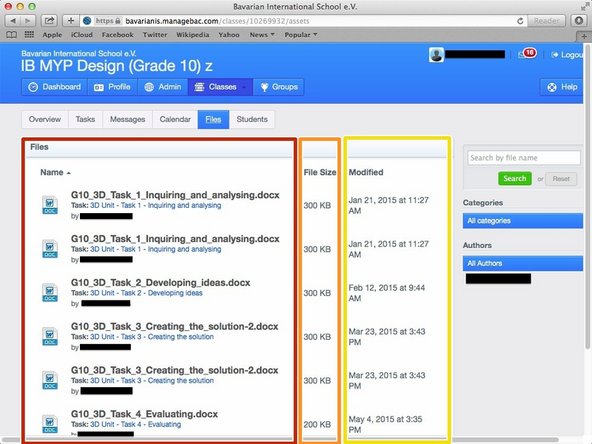Introduction
Learn how to view files on managebac.
-
-
-
Enter your username and password
-
Click on 'Sign in'
-
If you cannot remember your password, please click on 'Forgot your password'.
-
-
-
Click on the arrow pointing down in the 'Classes' tab
-
Click on the name of the class you wish to visit the page of
-
-
-
Read the file names and click on the file that you need
-
This shows the size of the file
-
This shows the date the file was created
-
Cancel: I did not complete this guide.
One other person completed this guide.