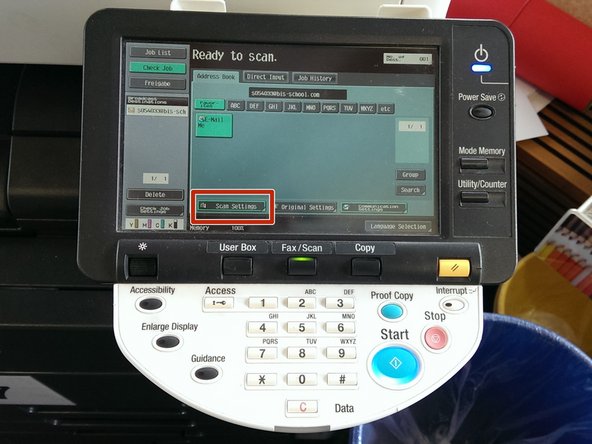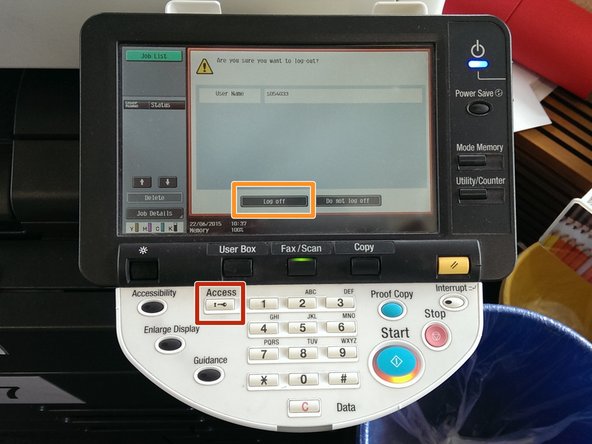Introduction
Learn how to use photocopiers to scan documents.
Almost done!
Finish Line
Cancel: I did not complete this guide.
One other person completed this guide.