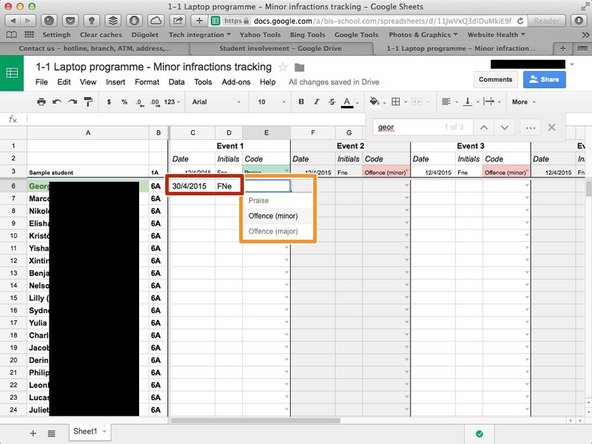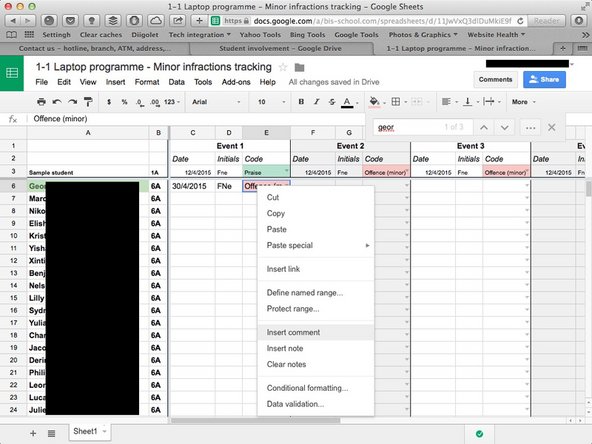-
-
-
You must be logged in to your school Google Apps account
-
-
-
Press Cmd F on your keyboard so that the search box pops up.
-
The student's name(s) that match your search criteria will automatically be highlighted, and the cursor will scroll down to it automatically.
-
Should there be multiple matches, you can 'jump' to the other matching names using the ▲ and ▼ arrows circled in orange
-
You can also use the scroll bar on the right hand side of the page. However, this can be time consuming and is not the preferred method.
-
-
-
Once you have found the student you were looking for
-
Enter the date and your initials
-
Use the drop down box to select 'Praise' or 'Offence'
-
That's it, you're done
-
-
-
This is completely optional, but you could add a comment if you wanted to. Simply right-click on the cell where you wish the comment to be inserted and select 'Insert comment'
-
Almost done!
Finish Line