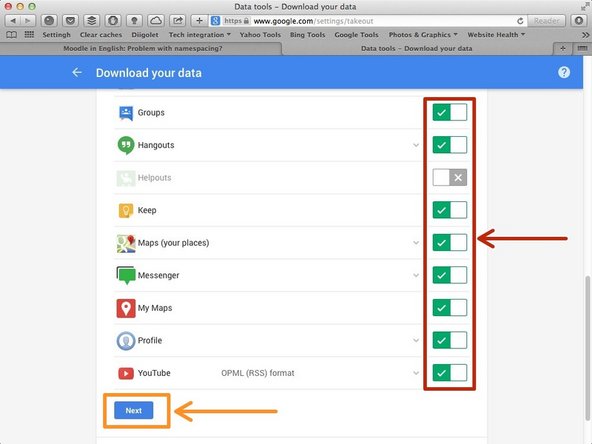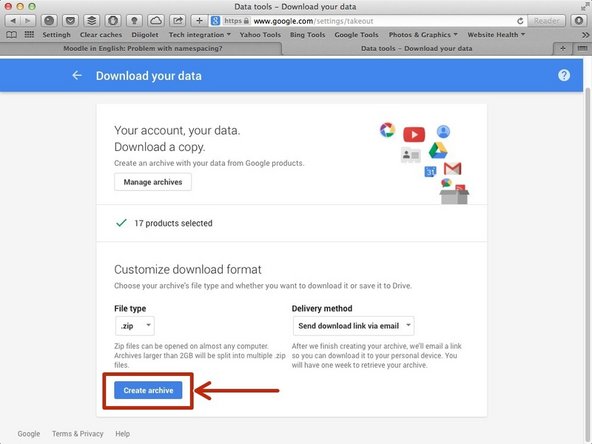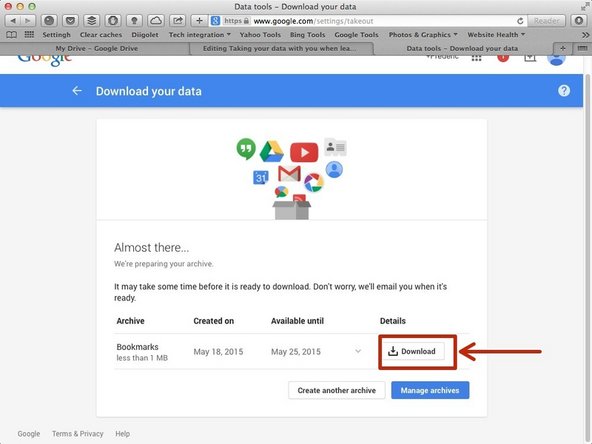Introduction
Learn how to safely make a copy of the data stored in your Google Apps for Education account.
-
-
-
Use your BIS information to login. This is very important. Please contact the IT Helpdesk if you have forgotten your login details
-
Click 'Sign In'
-
-
-
-
Click on the icon next to your name, on the top left of your screen
-
Ensure you are logged in to your BIS account
-
-
-
Using the switches, select the data you wish to take with you
-
If unsure, leave all of the switched on (green)
-
Click 'Next'
-
-
-
Click on 'Create archive'
-
It is recommended that you keep the default options offered in the drop down boxes
-
-
-
When the archive is created (the process may take a while), please click on 'Download'
-
Please note that you can leave the page when the archive is being created, you will receive an email with a link to the archive when it is created.
-
Please note that the download link is only valid for 7 days.
-