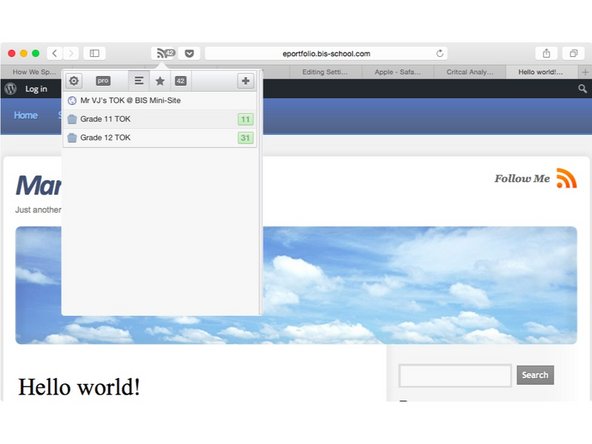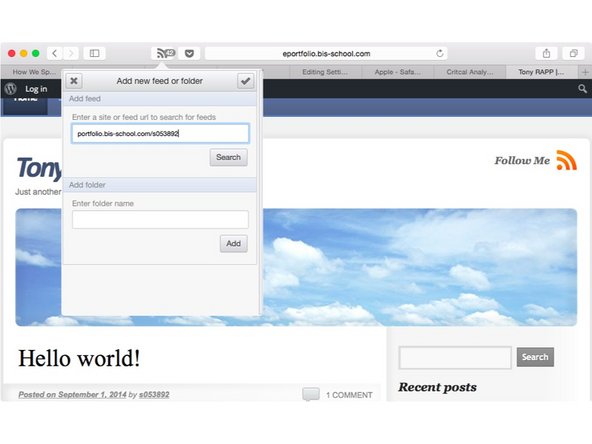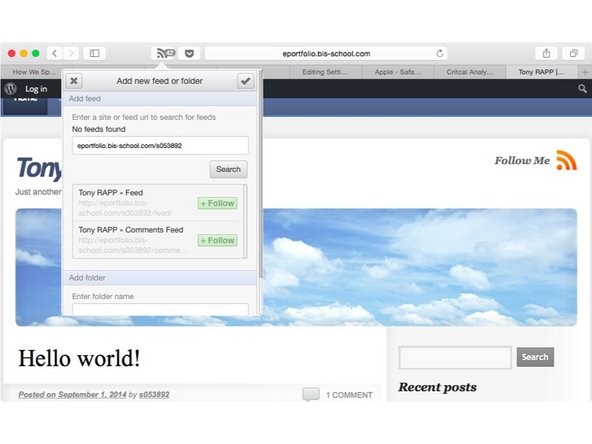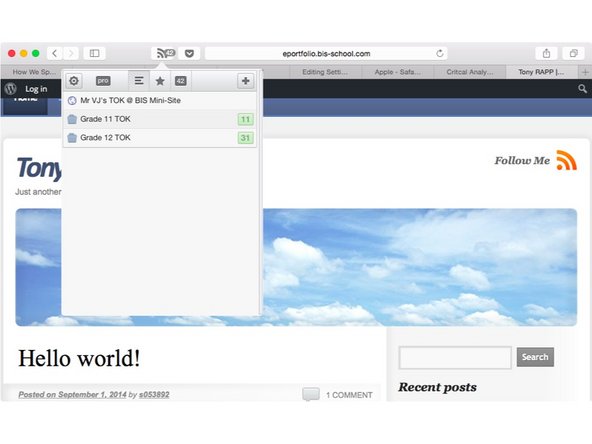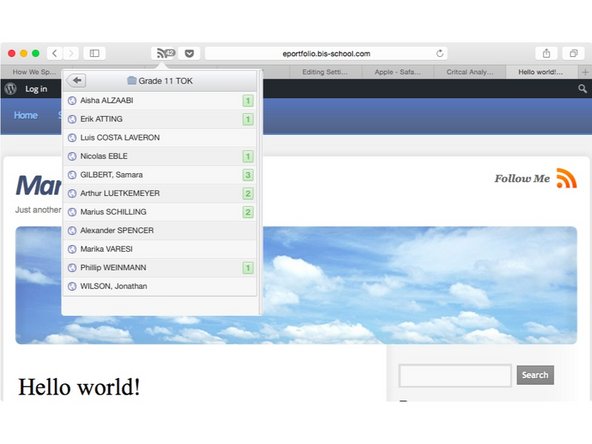Introduction
Outline what you are going to teach someone how to do.
-
-
Go to the following webpage to add the RSS Feed Reader application: https://extensions.apple.com/details/?id...
-
Click on the button "install now"
-
-
-
go to the first blog page of a student in your class. All blogs have the same format web address: eportfolio.bis-school.com/(student s number)
-
Pdfs of student s numbers is attached to this guide (or you can access them from managebac) - I downloaded mine from my class list and then copied them into word, added the web address prefix to all of them and had a clickable list of web addresses
-
For example Tony Rapp's blog is at eportfolio.bis-school.com/s053892
-
-
-
You can add this page to your feed reader by clicking the + sign.
-
(I had a bug issue where this button did not show but hovering the mouse top right of the box and clicking and wishing worked for me!)
-
It will either immediately recognize this page and offer you the chance to follow it ... or you have to search for it again (use the same web address as the eportfolio site you are on)
-
once offer the chance to follow then click "follow" (choose to follow only the "page feed" not the "comments feed"
-
Do this for every student in your class
-
-
-
If you click on the cog wheel in Feed Reader you can organise your feeds as you like it. You can delete feeds, rearrange them and place them in folders (it is intuitive)
-
Feed reader tells you which blog posts you have not looked at recently (see images) and it allows you to click and go straight to the blog post
-