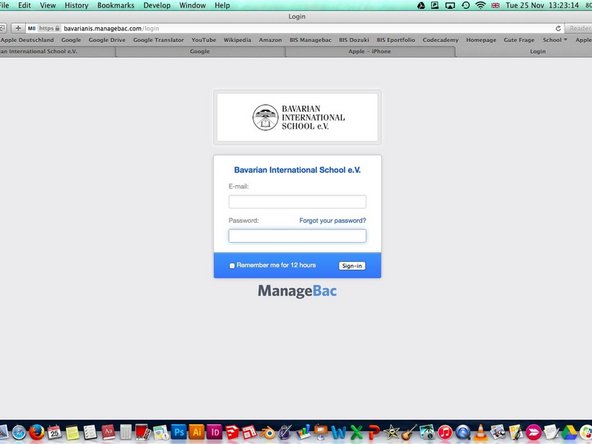-
-
If you got a lot of tabs open, this way shows you how to manage them.
-
Press the tab view button
-
-
-
You can scroll through the tabs you have open.
-
You can also close open tabs
-
-
-
You can exit the tab view by pressing the esc button on your keyboard or by clicking on any tab.
-
Almost done!
Finish Line