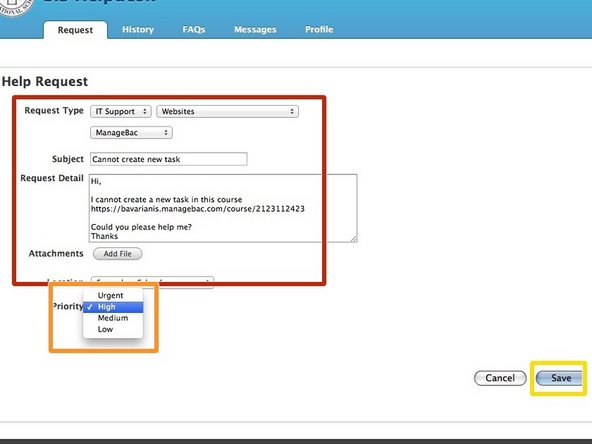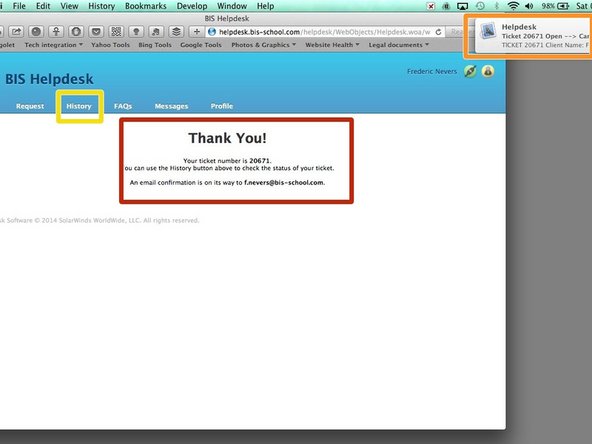Introduction
In this guide, you will learn how to:
- Login to the Helpdesk system
- Create your ticket
-
-
-
Type your login credentials (same as your email account)
-
You can check 'Remember me' so you are kept logged in to the system for a longer period of time
-
Click 'Log In'
-
-
-
Using the drop down boxes, you need to select what your query is about
-
You must choose an option for all of the drop down boxes you are presented with
-
-
-
Please provide as much information as possible. Do remember that your request will be dealt with by real humans, so please be courteous as possible.
-
Set the priority for your request. Please use your professional judgment here.
-
Click 'Save' when you have completed your request
-
You may need to click on the 'Save' button twice
-
-
-
A confirmation message should show up
-
A confirmation message will also be sent to you
-
You may check all of your requests on the 'History' page. However, you will always receive emails when your request status changes.
-