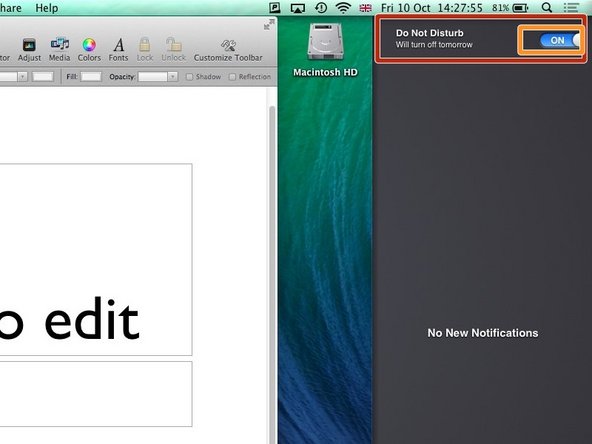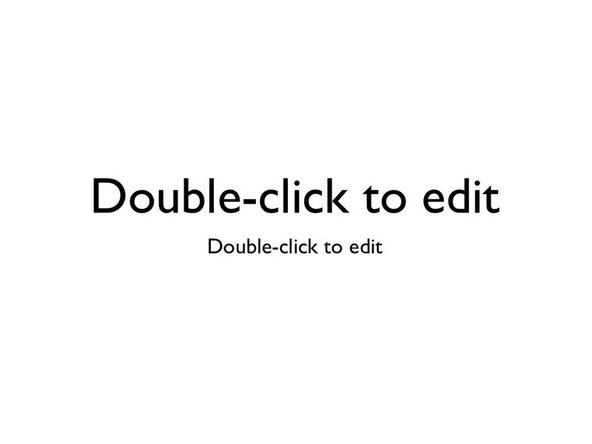-
-
If you are giving a presentation and would like to block the notification banners in the top right hand corner, simply follow the steps.
-
-
-
Click the Notification Icon in the top right hand corner to open notification center.
-
Otherwise you can swipe with two fingers from left to right on your trackpad to enter Notification Center.
-
Start with the fingers outside of the trackpad
-
-
-
Scroll up in the Notification Center
-
Turn on Do Not Disturb Mode and exit Notification Center by clicking the icon again or pressing escape (esc)
-
Almost done!
Finish Line