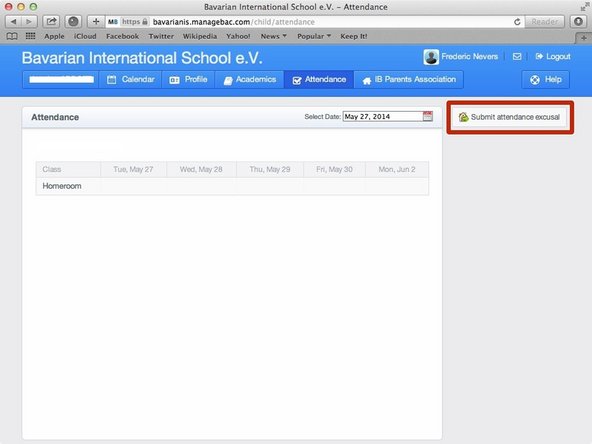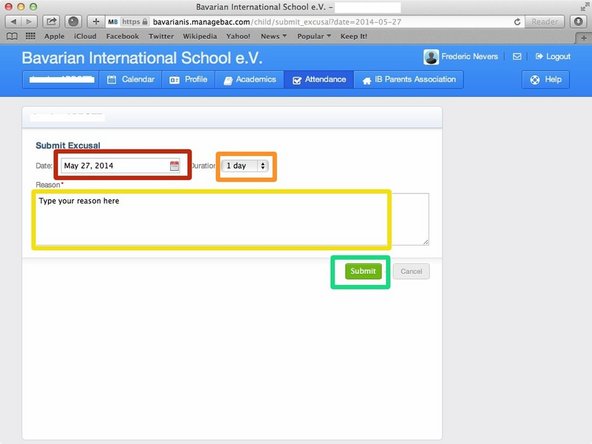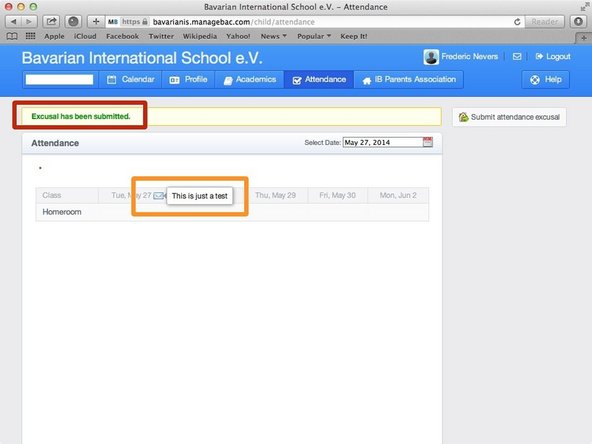-
-
-
Enter your username and password
-
Click on 'Sign in'
-
If you cannot remember your password, please click on 'Forgot your password'.
-
-
-
Select the day when your son/daughter will be away from school
-
If your son/daughter will be away from school for more than one day, please select the number of school days using the drop-down box (not including weekends and non-school days).
-
Please give a reason for the absence
-
Click 'Submit' once you have completed the form
-
-
-
A notification message is displayed when the excusal has been sent
-
You can hover your mouse over the 'envelope' symbol to verify the reason for the excusal
-
Almost done!
Finish Line