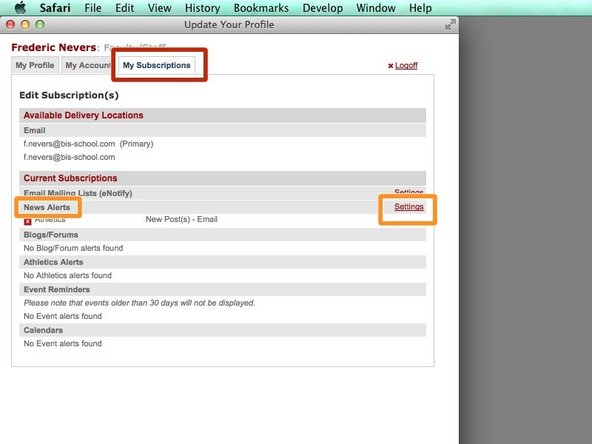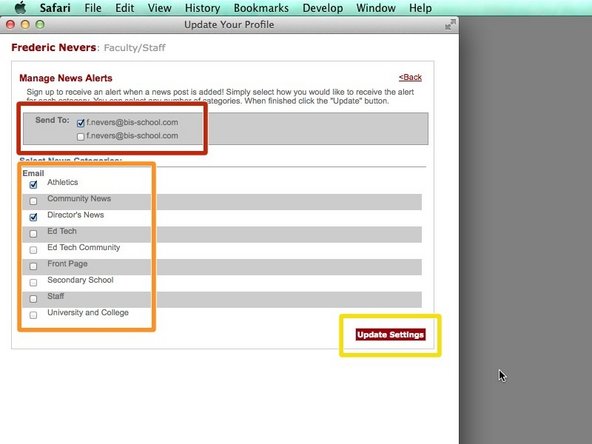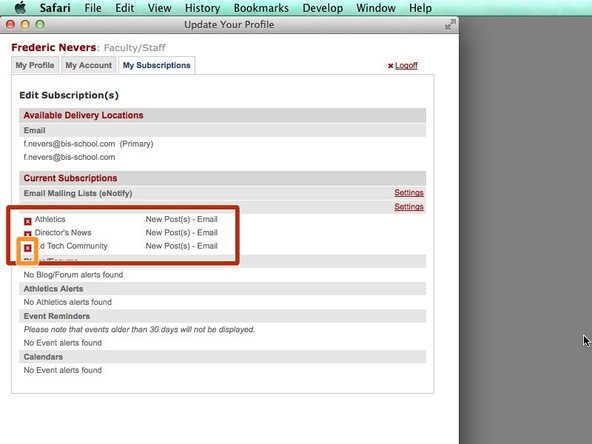-
-
-
Type your username and password
-
Click 'Login'
-
If you have forgotten your username or password, please click on the 'Forgot your username/password' link at the bottom of the login form, and follow the instructions on screen.
-
-
-
Click on your name at the very bottom left of your browser window
-
Click on the 'Subscriptions' link
-
A popup window should open. It is possible that some browsers block popups. If that is the case, please disable the block for BIS Intranet.
-
-
-
Ensure that you are on the 'My Subscriptions' tab
-
Click on the 'Settings' link for the 'News Alerts' section
-
-
-
Check the email address you wish the alerts to be sent to. Most likely there will only be one address.
-
Tick the categories for which you would like to receive email alerts
-
When you have selected all of the categories you are interested in, click on 'Update Settings'
-
-
-
Double check that you are subscribed to the correct alerts.
-
You can simply click on the red cross icon next to a category you no longer wish to be subscribed to.
-
Almost done!
Finish Line