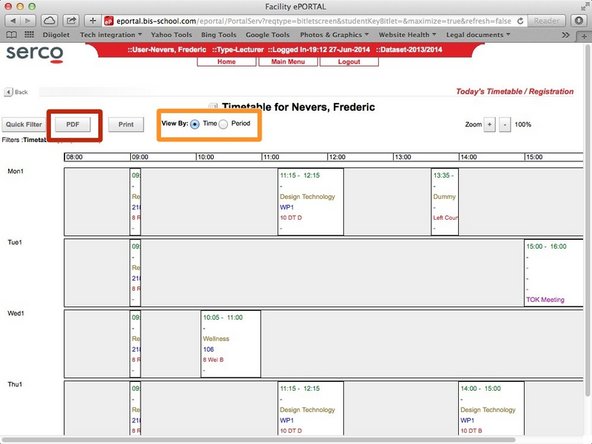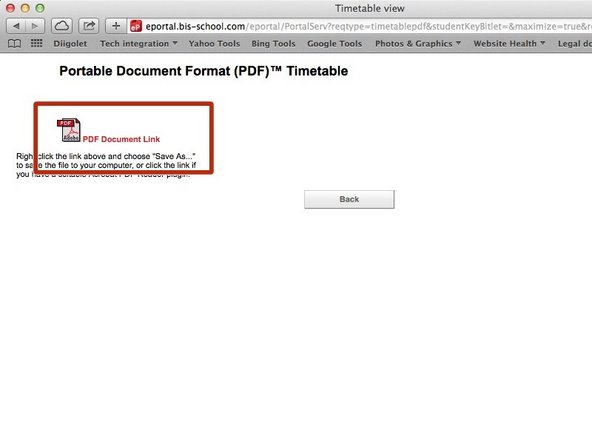Introduction
This guide will show you how to view your timetable, save it as a PDF file and print it out.
-
-
-
Enter your credentials
-
Click 'Login'
-
-
-
In the 'Today's timetable' section (at the top left of the page), click on the 'More' icon
-
-
-
Click on the 'PDF' button at the top left of the page
-
You can choose to display your timetable by period rather than time.
-
You could try and print your timetable straight from this page, although a lot of teachers have reported this function does not work great
-
-
-
Click on the 'PDF Document link'
-
From here, you can either download the file to your computer for later viewing, or you can have it displayed in your browser. Up to you
-
Almost done!
Finish Line