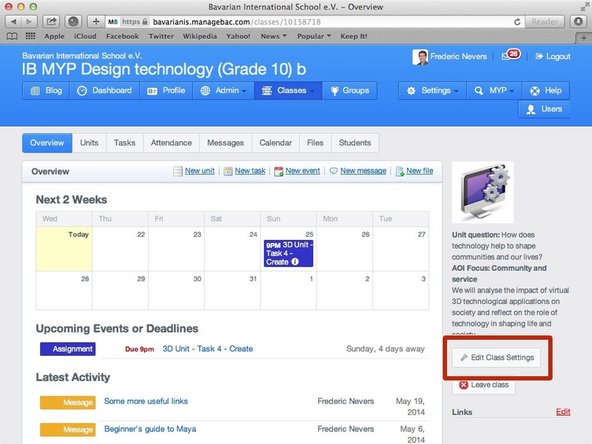-
-
-
Enter your username and password
-
Click on 'Sign in'
-
If you cannot remember your password, please click on 'Forgot your password'.
-
-
-
Click on the arrow pointing down in the 'Classes' tab
-
Click on the name of the class you wish to visit the page of
-
-
-
Scroll all the way down the page
-
Check that the days you meet with your class are correct. Number 1 means day 1 of week 1, number 2 means day 2 of week 1, etc. Number 6 means day 1 of week 2, etc.
-
As this information should already be correct please take note of changes you need to make and report these to Adrian
-
Similar process with the period(s) you meet with your class.
-
Click 'Save changes'
-
Almost done!
Finish Line