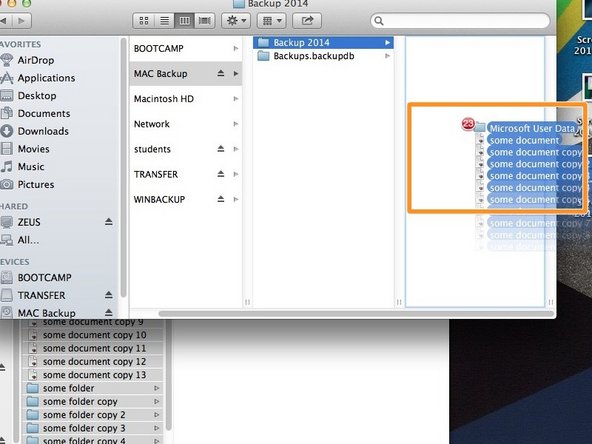Introduction
Learn how to save all of your folders and files onto your external hard drive, not using Time Machine.
You can copy your personal files, such as music and videos, using this backup method
-
-
If your cable looks similar to the one in the picture, please ensure you plugin the end circled in red
-
-
-
Click on your external hard drive
-
Click on the 'cogs' icon
-
Click on 'New Folder'
-
-
-
Name your newly created folder something easy to remember e.g. Backup 2014
-
Make sure you create the folder alongside the Backups.backupdb folder, not inside that folder
-
Transfer all of the files and folders inside your 'Home' folder. As this is your personal hard drive, you can copy all of your files and folders, including your personal music and videos
-