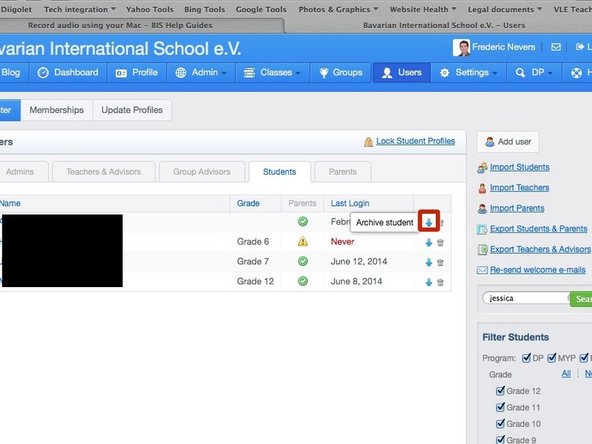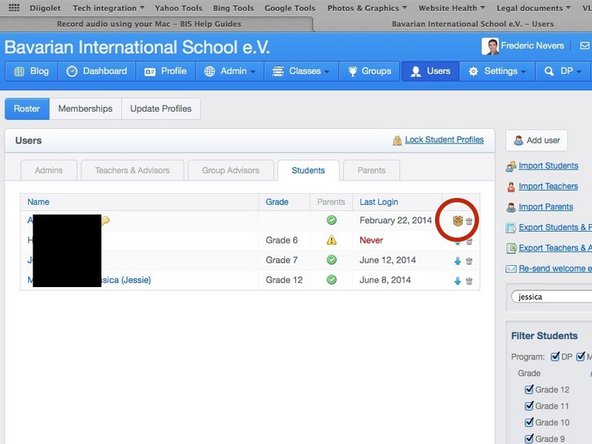-
-
-
Enter your username and password
-
Click on 'Sign in'
-
If you cannot remember your password, please click on 'Forgot your password'.
-
-
-
Click on the 'Students' tab
-
Type the student's name who you want to archive in the 'Search' box
-
Click 'Search' when ready
-
-
-
Click on the blue arrow pointing down, for the student you are interested in
-
Do NOT, under any circumstances, click the 'delete' icon, as this will result in unrecoverable data loss
-
-
-
You will know a student has been archived, as a box icon shows next to their name
-
Repeat the process for other students. If there are more than 5 students who need to be archived, contact the Managebac coordinator
-
Almost done!
Finish Line