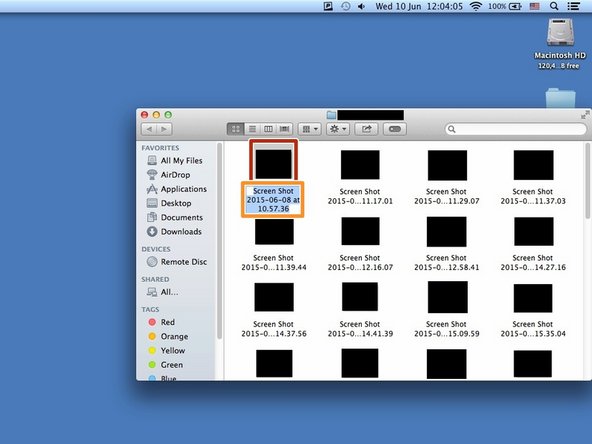Introduction
Learn how to organise images.
-
-
Click the item
-
Press Enter key(⏎) then rename the item. If you finished press Enter key again.
-
Almost done!
Finish Line