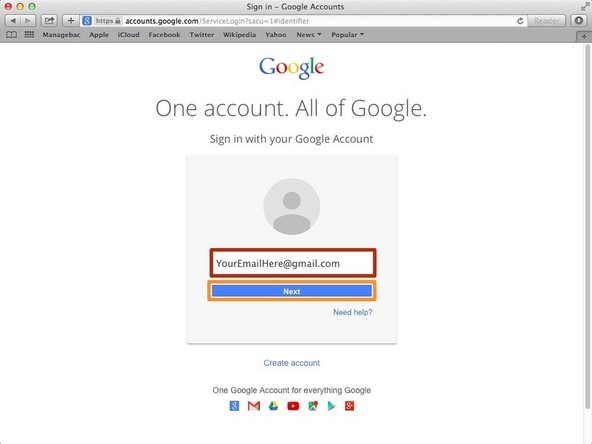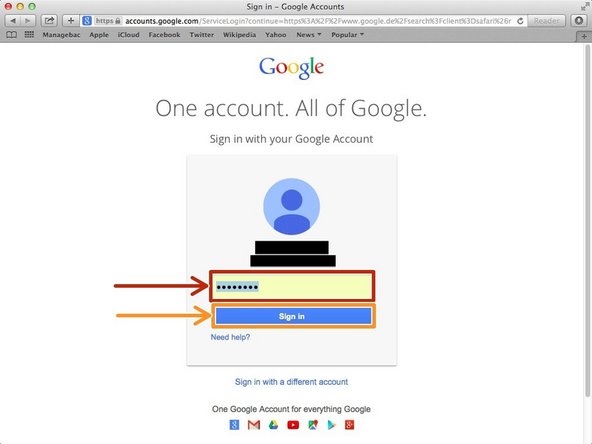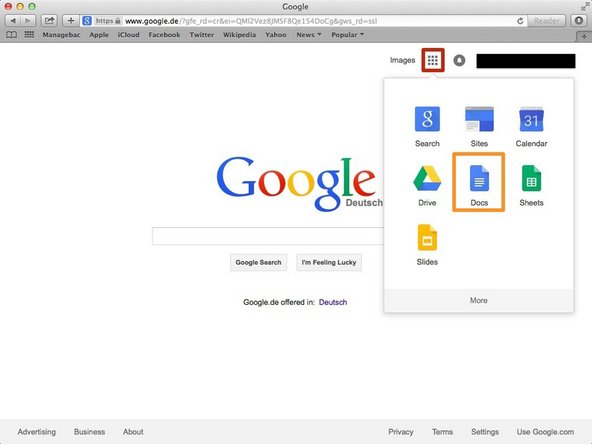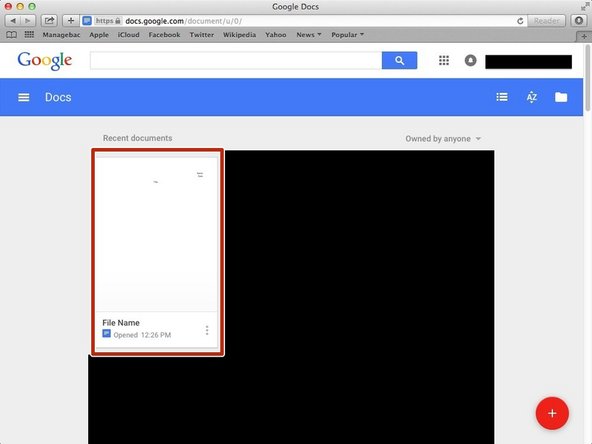Introduction
Learn how to add/remove a column/row in google docs.
-
-
Type "google.com" in the address bar to go to the google website
-
-
-
Type your email address into this box
-
Click on the blue "Next" button
-
-
-
Type your password into this box
-
Click on the blue "Sign In" button
-
-
-
Click on this button to open a menu of options
-
Click on the "Docs" button
-
-
-
Click "Table"
-
Click one of them. Then the row/column above/below your cursor placing will increase.
-
If you don't know how to make a table, visit <https://www.google.com/url?q=http%3A%2F%...>
-
-
-
Click "Table"
-
Click one of them, then row/column/table your cursor is on will remove.
-
One Comment
That's great information, thanks for sharing! Also read: how to delete a page in google docs
Tricks clues - Resolved on Release Reply