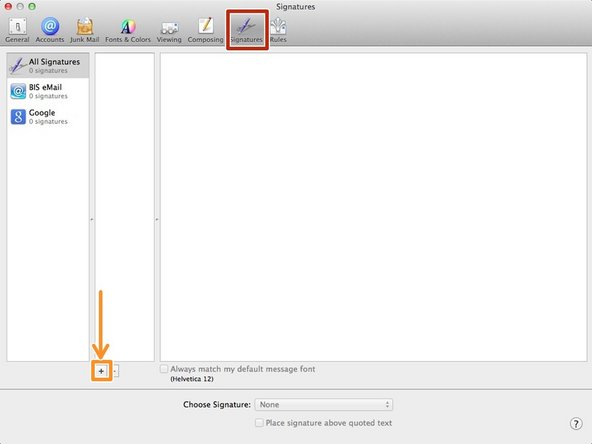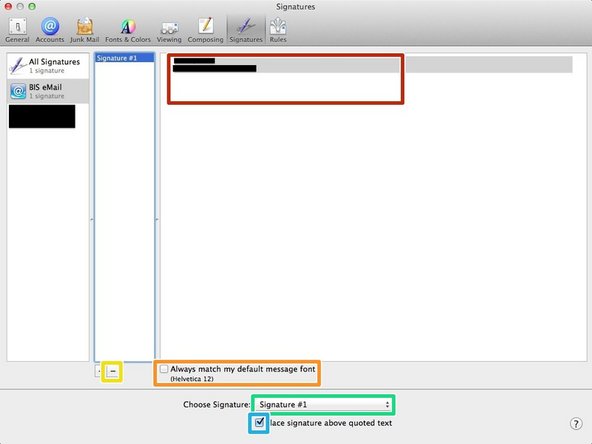Introduction
Learn how to add signature to an email.
-
-
You can edit your signature, if you click it and type the different signature.
-
You check it if you don't want to change the font.
-
Click it, if you want to delete the signature.
-
Select signature you want to use.
-
Click it if you want to use signature all the time when you send the e-mail.
-
Almost done!
Finish Line