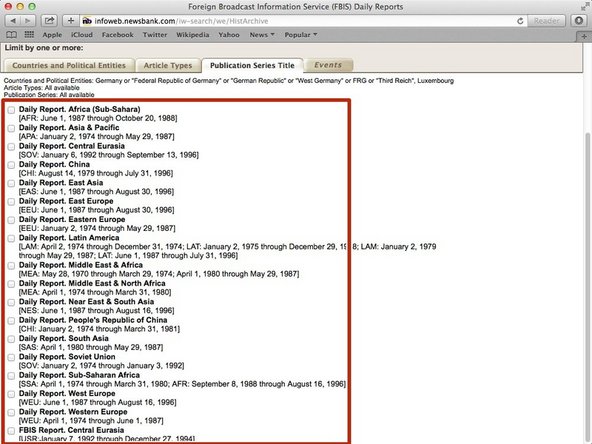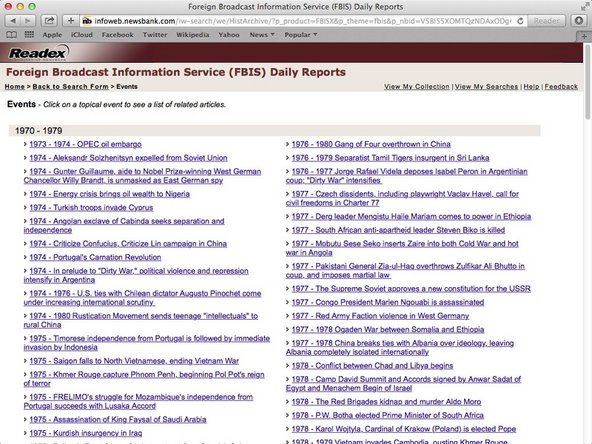Introduction
Learn how to use the library database News Bank.
-
-
Type the website in the address bar
-
These are the most recent news articles
-
Click on a search shortcut
-
Click here to access an online resource list
-
-
-
Select or type in the options you would like into the boxes
-
Click one of these tabs for even more options to make your search more specific
-
Select the country or countries you want to search from
-
-
-
Here are options where you can choose the type of articles you want. You can choose from these options to make your search more specific
-
Cancel: I did not complete this guide.
One other person completed this guide.