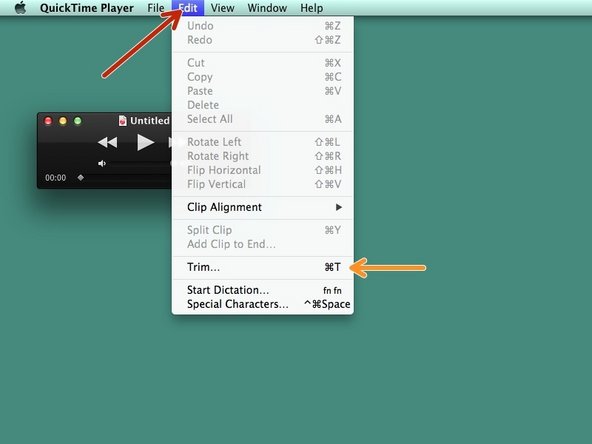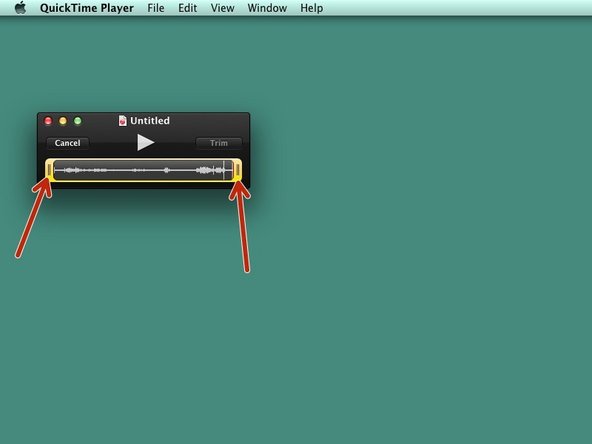Introduction
Learn how to edit audio.
-
-
Click on the Magnifying Glass in the top right corner of your screen
-
Search and open "Quicktime Player"
-
-
-
Click on "file"
-
Click "New Audio recording
-
Or click on "Open File" to use an existing recording
-
-
-
Drag either end of the yellow marker to trim the length of the audio file
-
Almost done!
Finish Line