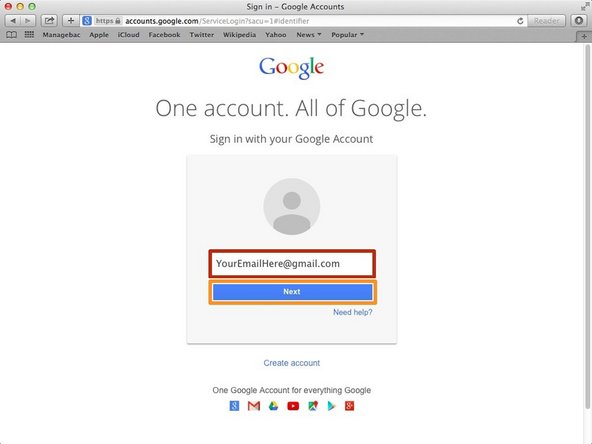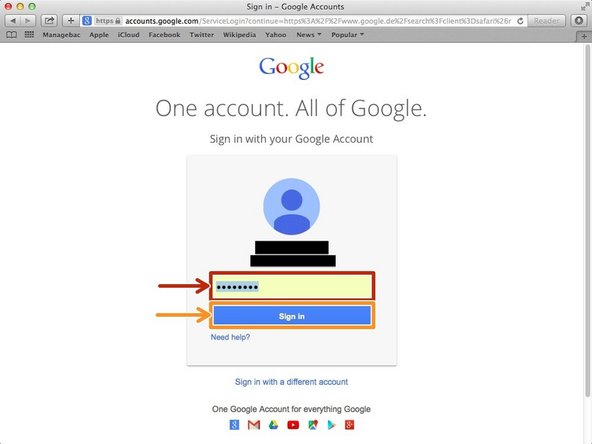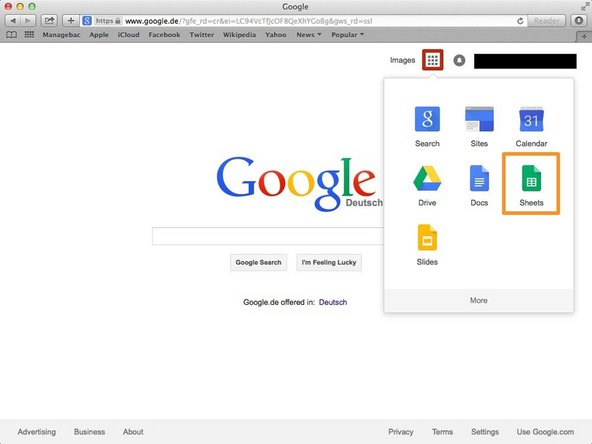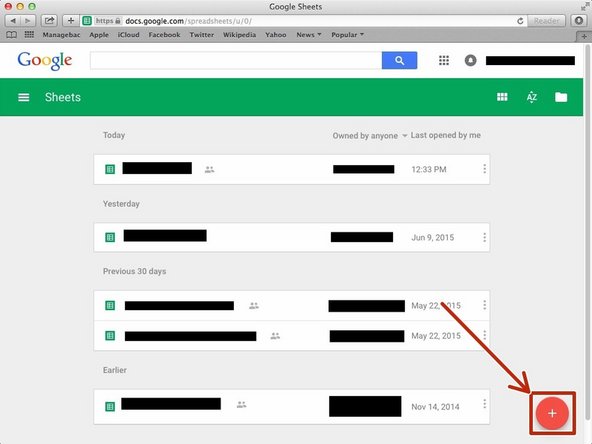Introduction
Learn how to create lists quickly.
-
-
Typing "google.com" in the address bar to go to the google website
-
-
-
Type your email address into this box
-
Click on the blue "Next" button
-
-
-
Type your password into this box
-
Click on the blue "Sign In" button
-
-
-
Click this button to open a menu of options
-
Click on the "Sheet" button
-
-
-
Type in the first day or month or number and click on the small blue square on the bottom right corner of the box. While you click it hold it and drag it across the number of columns or rows you want and it will automatically fill in with the days or months or numbers.
-
Cancel: I did not complete this guide.
One other person completed this guide.