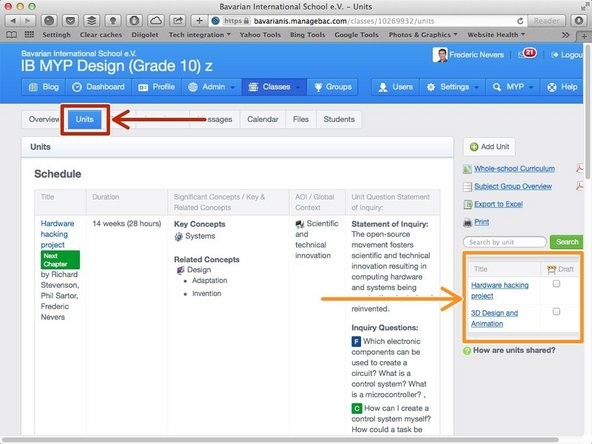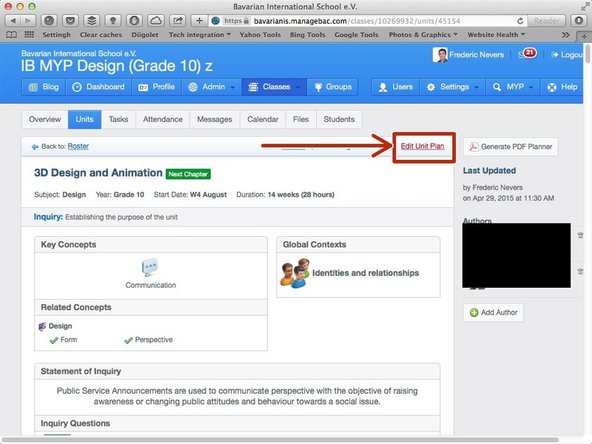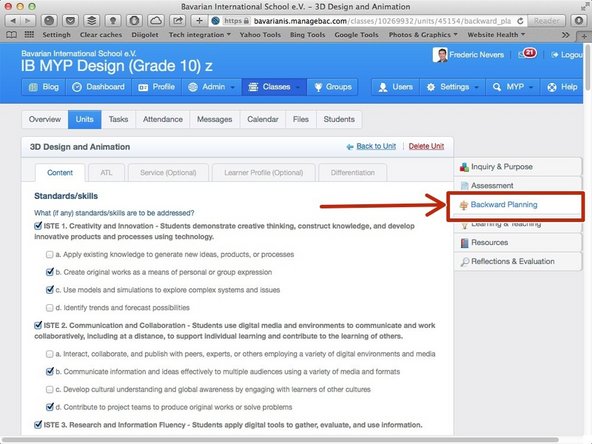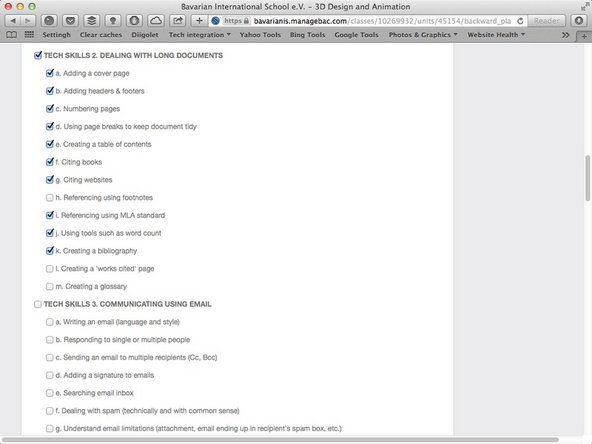-
-
-
Enter your username and password
-
Click on 'Sign in'
-
If you cannot remember your password, please click on 'Forgot your password'.
-
-
-
Click on the arrow pointing down in the 'Classes' tab
-
Click on the name of the class you wish to visit the page of
-
-
-
Click on the 'Units' tab
-
Click on the unit title you are interested in editing
-
You may wish to use the main view on the left, which contains more information about the units.
-
-
-
Click on 'Backward Planning'
-
The first 6 main standards are known as 'ISTE' standards. You may disregard those standards for now, as PD will be offered in 2015/16. Please feel free to document this part if you are familiar with the standards, or if they make sense to you
-
-
-
Scroll down to the Tech Skills standards, and check all of the skills that you explicitly teach in your unit
-
Scroll down and save your work
-
Almost done!
Finish Line